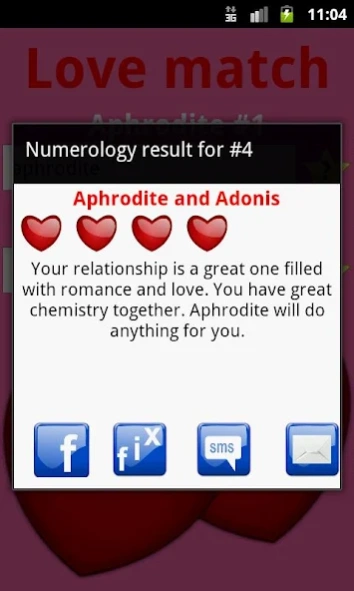Love Match 1.7
Continue to app
Free Version
Publisher Description
Love Match - Check the compatibility between you and your partner.
Check the compatibility between you and your partner. The calculation is using true numerology approach. The result is a match report from one to four stars. One star means challenging relationship, two stars neutral, three stars natural and four stars perfect match between you and your loved one.
Remember , you can do the most for your relationship.
Enter your name and your partner name. After you entered the names tap on the hearts. The results will be calculated and shown on the dialog.
NEW FEATURE: Fix button! Not happy with results. Improve results by tapping on fix button. Please do not take the result too seriously. You can show or send results to loved one.
NEW FEATURE: By tapping on the star beside the name you learn numerology number, characteristics and what the stars have for him or her.
You can post results to facebook, send by email or simply by using sms.
All results are kept private and are not stored anywhere.
We work hard for the next release will add more features and functions. Don't forget to rate the app.
Contents are our personal findings given in good faith with out any warranty.
About Love Match
Love Match is a free app for Android published in the Food & Drink list of apps, part of Home & Hobby.
The company that develops Love Match is Funtap. The latest version released by its developer is 1.7.
To install Love Match on your Android device, just click the green Continue To App button above to start the installation process. The app is listed on our website since 2014-03-22 and was downloaded 1 times. We have already checked if the download link is safe, however for your own protection we recommend that you scan the downloaded app with your antivirus. Your antivirus may detect the Love Match as malware as malware if the download link to razma.home.lovematch is broken.
How to install Love Match on your Android device:
- Click on the Continue To App button on our website. This will redirect you to Google Play.
- Once the Love Match is shown in the Google Play listing of your Android device, you can start its download and installation. Tap on the Install button located below the search bar and to the right of the app icon.
- A pop-up window with the permissions required by Love Match will be shown. Click on Accept to continue the process.
- Love Match will be downloaded onto your device, displaying a progress. Once the download completes, the installation will start and you'll get a notification after the installation is finished.